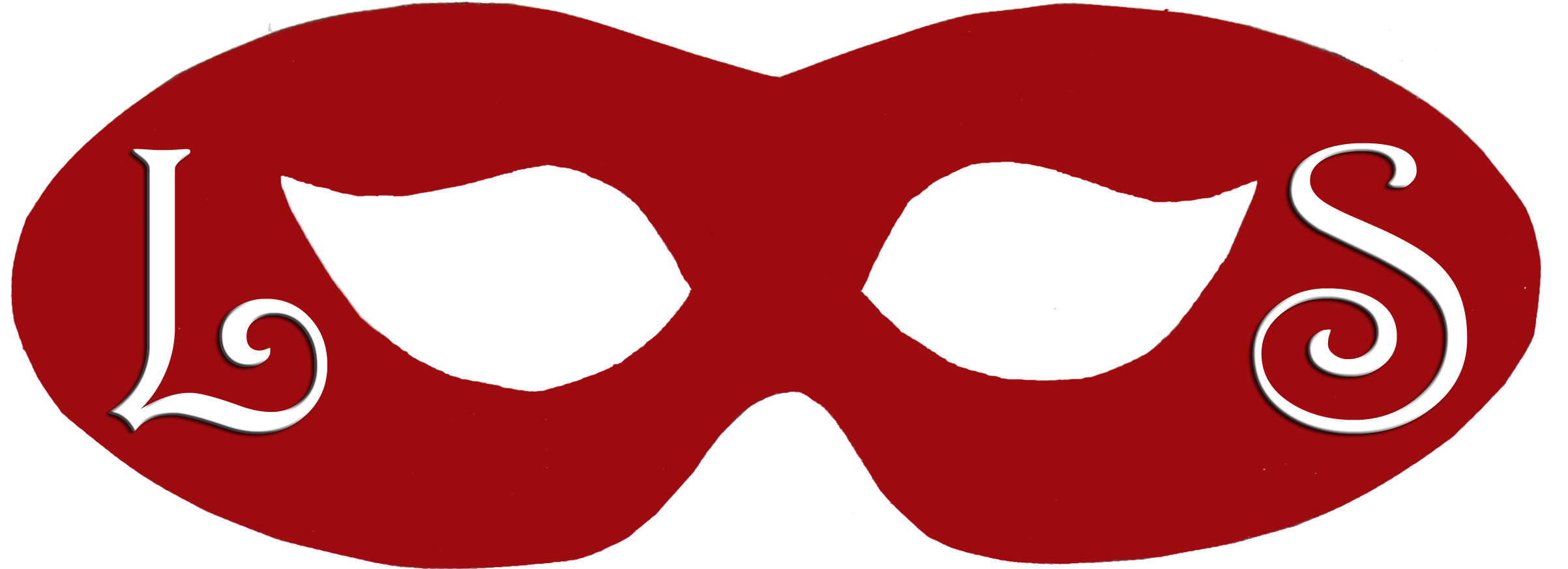Bluetooth Keyboard for your smart device?
Desktop computers are great for everything except portability and a few years ago I purchased a desktop. This wasn’t a worry until I realized that I’m not great at writing on my desktop because it requires forgetting about the dishes piled in the sink when I grab a cup of tea and to forsake the cats demanding my attention in the form of hands petting them. Also I share a home office in our apartment with my partner and our roommate (both of whom I love). While it’s my office, but it’s my partner’s relaxation room.
At the end of last year I took a two-week vacation and I didn’t want to use my work laptop for any of my writing. I don’t want to do that anyway, but now I would also not have access to my home desktop for two weeks. I planned on writing the bulk of Apocryphal Family Tree while on vacation (that did not happen because all deities laugh at mortal-made plans). I did not want to try to type it out using the keyboard that pops up on your phone and I knew that I’d wait months before typing up handwritten pages. I bought a Bluetooth keyboard and when it worked, it worked beautifully. However sometimes I turned it on and my phone couldn’t find it despite the keyboard purportedly being on and close enough to my device to connect. After I got a replacement phone in February, I was never able to get my phone and that keyboard to connect. About a month ago I went on The Wirecutter and found their recommendation for a Bluetooth keyboard to replace the dud I bought in December. They recommended Logitech K380 Multi-Device, and I bought it.
 Setting up my keyboard was super easy— take it out of the box, remove the tab on the batteries, and press a button to turn it out. There’s a light to let me know it’s working. I turned on Bluetooth capability on my phone and it immediately found the keyboard. I’m typing this in Scrivener now on my phone using the keyboard. I love this keyboard although there is no way to prop up my phone so I can type and see what’s going. I will need to find/buy something to prop up my phone (currently using my pillows, which I cannot take to say the library or tea shop).
Setting up my keyboard was super easy— take it out of the box, remove the tab on the batteries, and press a button to turn it out. There’s a light to let me know it’s working. I turned on Bluetooth capability on my phone and it immediately found the keyboard. I’m typing this in Scrivener now on my phone using the keyboard. I love this keyboard although there is no way to prop up my phone so I can type and see what’s going. I will need to find/buy something to prop up my phone (currently using my pillows, which I cannot take to say the library or tea shop).
I also need to find a case for my keyboard, since there is no way to lock the keyboard from having its button continually pressed or keep backpack crumbs from finding their way inside the keyboard.
This setup will come in super handy around NaNoWriMo time, when I will be able to go to write-ins and type using a keyboard on the story document on my phone and then sync it to the main document on all my devices. Unfortunately I haven’t been able to get select all via keyboard commands to work on Scrivener, but that is a small annoyance.
 The other bummer is that a locked screen stops the writing, so I can’t use this keyboard to type up stuff while I’m on the bus. This makes sense as on the bus and actively writing is the only time I could think of wanting a locked to still process and save input. If I forget to unlink the keyboard from my phone it won’t type nonsense for pages or accidentally delete stuff I’m working on, so that’s nice. I picked up an Equil Smartpen 2 a few weeks ago and thus far use shows that will be a better bet for capturing my bus writing, anyway.
The other bummer is that a locked screen stops the writing, so I can’t use this keyboard to type up stuff while I’m on the bus. This makes sense as on the bus and actively writing is the only time I could think of wanting a locked to still process and save input. If I forget to unlink the keyboard from my phone it won’t type nonsense for pages or accidentally delete stuff I’m working on, so that’s nice. I picked up an Equil Smartpen 2 a few weeks ago and thus far use shows that will be a better bet for capturing my bus writing, anyway.
Overall, I highly recommend getting a Bluetooth keyboard for your smart device if you, like me, need a portable way to type your story but laptops or another device are out of your price range. Furthermore I recommend getting a brand name keyboard, at least a brand name you know and trust, because it’s frustrating spend ten minutes trying to get devices to talk to one another and then not be able to utilize the tools you purchased. Not to mention that it’s a waste of money if they kick the bucket only a few months after the initial purchase.